The Vision Rises.

Sure-footed eyes of Cloud Vision AI captures your subject and never lets go.
Hawk Vision plugin automatically analyzes images uploaded to your media library with the power of Google Cloud Vision AI.
Capture the most important subject in your photos and save them as Crop Hint. It’s as if your WordPress has a keen sense of sight.

(0, 0)(2560, 0)(0, 1706)(2560, 1706)
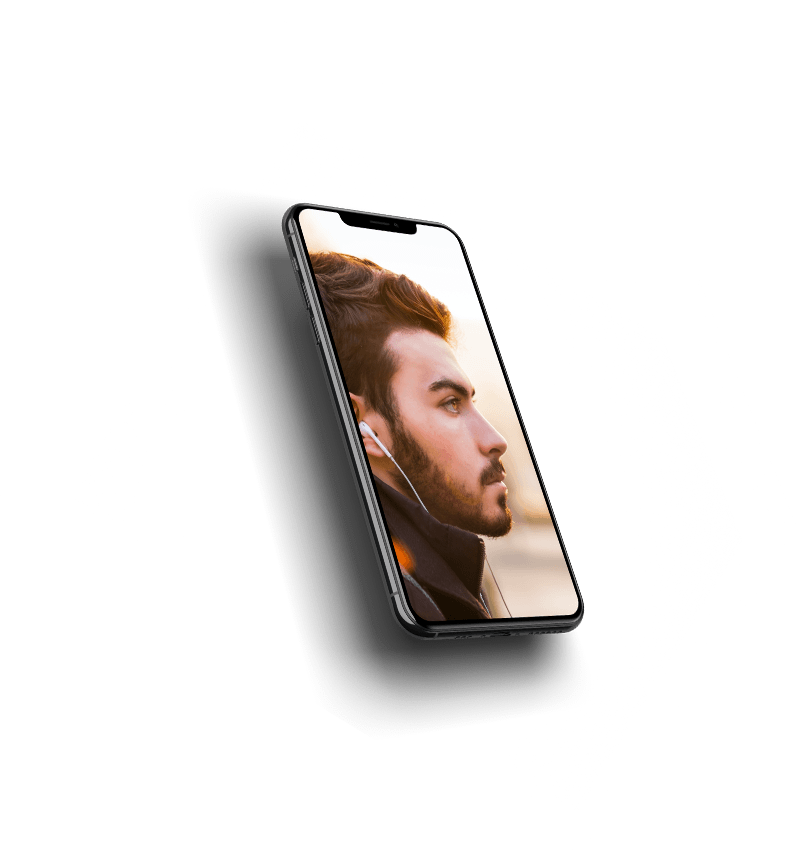
Clever image layout with the Crop Hint.
PCs, smartphones, and tablets. It has become common for websites to have a responsive structure that allows the flexibility to change the size of the layout and elements to fit the screen size of the device.
By incorporating the data from the image-by-image the Crop Hint into the CSS, it will be possible to place the images effectively in different aspect ratio areas without compromising the original impression of the photo.
Manual Crop Hint helps your aesthetic eye.
You don’t like the Crop Hint that was extracted automatically? Cloud Vision AI is a brilliant mind, but it may still be no match for your aesthetic eye.
You can also specify the Crop Hint manually by yourself. Intuitive interface makes it easy.

Your Ideas, Infinite Uses.
Smart Cropped Images Addon

Everything you need.
If you turn on the auto-generate option, Smart Cropped Images will be generated and cached at the same time as the Crop Hint was extracted.
The export size follows the WordPress settings. You can also turn off unnecessary size write-ups at will.
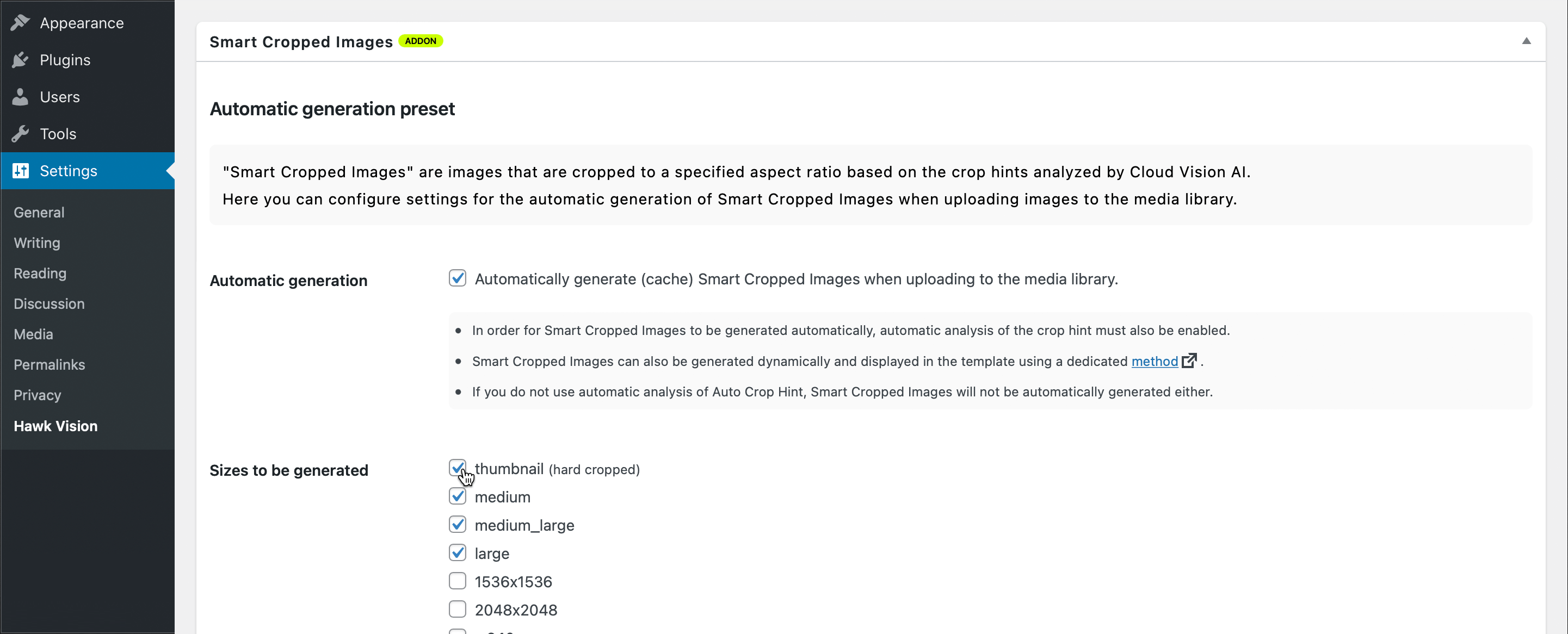

“Focus”, never miss the point.
Smart Cropped Images is a great way to get cropped images in various aspect ratios.
By specifying the “Focus” in the Crop Hint, it enables more powerful exports without missing a important point.
Dominant Colors Addon
Hawk Vision















